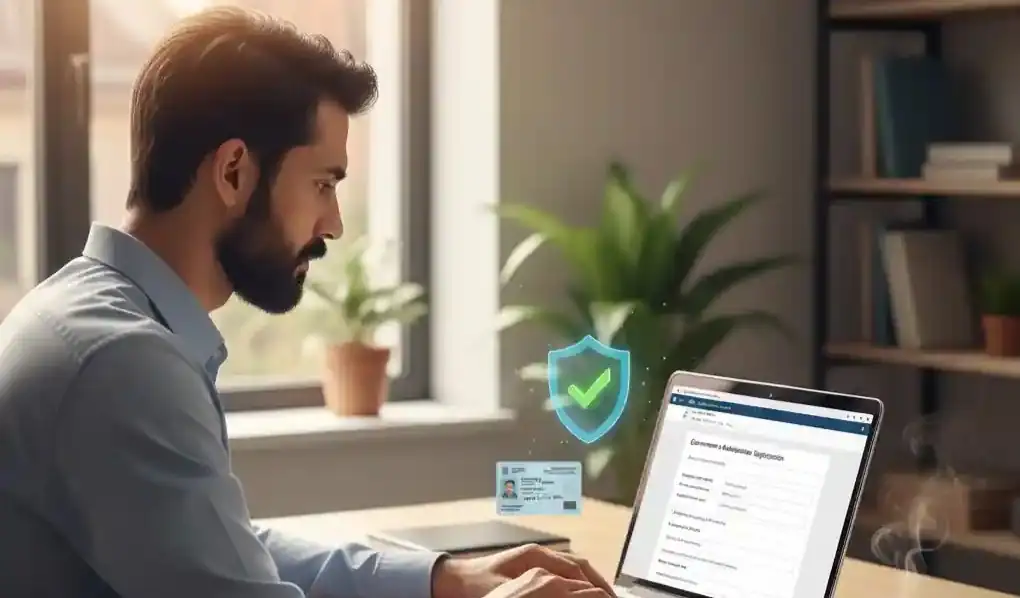
GeM Registration Online 2025: Government e Marketplace Portal Guide
Complete guide to GeM seller registration, login process, and government e market access. Get registered on GeM portal and start selling to government departments.
Register on GeM Portal Today
Expert assistance for GeM seller registration with complete profile setup and product listing
What is GeM Portal?
GeM (Government e Marketplace) is a one-stop national public procurement portal launched by the Government of India in August 2016. The government e market GeM portal revolutionizes the way government departments, ministries, PSUs, and autonomous bodies procure common goods and services required by them. It's a completely online, end-to-end procurement platform that ensures transparency, efficiency, and ease of doing business with the government.
Registration on GeM portal allows sellers to offer their products and services directly to government buyers across India without intermediaries. The GeM registration portal at gem.gov.in facilitates both buyer and seller registration, enabling seamless business-to-government (B2G) transactions worth thousands of crores annually. With over 62 lakh registered sellers and buyers, GeM has transformed government procurement into a transparent, competitive, and efficient process.
Understanding GeM Seller Registration
GeM seller registration is the process of registering your business on the Government e Marketplace to sell products or services to government departments and public sector entities. The registration in GeM portal is free for all sellers, whether you're a manufacturer, reseller, authorized dealer, or service provider.
Key Features of GeM Seller Registration:
- Free Registration: Zero cost for registration on GeM portal
- Pan-India Access: Sell to 55,000+ government organizations across India
- Multiple Categories: List products and services across 4+ categories
- Direct Orders: Receive direct purchase orders from government buyers
- Bidding Opportunities: Participate in tenders and reverse auctions
- Quick Payments: Guaranteed payment within 10 days of delivery
- Online Process: Complete digital registration and transaction process
- 24/7 Portal Access: Manage your business anytime via GeM registration login
Who Can Register on GeM Portal?
Registration in GeM portal is open to all types of business entities and individuals who wish to supply goods or services to government departments. Understanding eligibility criteria ensures smooth registration and compliance.
Eligible Entities for GeM Seller Registration:
- Sole Proprietorships and Individual Entrepreneurs
- Partnership Firms and LLPs
- Private Limited and Public Limited Companies
- Manufacturers and Original Equipment Manufacturers (OEMs)
- Authorized Dealers and Resellers
- Service Providers (consultancy, maintenance, training, etc.)
- Startups and MSMEs certified under Startup India or Udyam
- Self-Help Groups (SHGs) and Cooperatives
- Artisans, Weavers, and Craftsmen
- Foreign entities with local Indian registration
Important Note: All sellers must have valid PAN, GST registration (for taxable goods/services), and business bank account to complete GeM registration online.
Documents Required for GeM Registration
Before starting registration on GeM portal, gather all necessary documents to ensure smooth and quick completion of the process. The government e market GeM portal requires both business and personal documentation.
Mandatory Documents for All Sellers:
- PAN Card: Business PAN or proprietor's PAN (mandatory)
- Aadhaar Card: Of proprietor/director/partner for identity verification
- GST Certificate: GSTIN for taxable goods/services sellers
- Bank Account Details: Cancelled cheque or bank statement with IFSC code
- Email ID & Mobile: Valid and active for OTP verification and communication
- Digital Signature (Optional): Class 2 or Class 3 DSC for faster processing
Additional Documents Based on Business Type:
- Private/Public Limited Company: Certificate of Incorporation, MOA, AOA, Board Resolution
- Partnership Firm: Partnership deed and partner details
- LLP: LLP agreement and incorporation certificate
- Manufacturers: Manufacturing license, factory registration, quality certifications (ISO, BIS)
- Resellers/Dealers: Authorized dealership certificate from OEM
- Service Providers: Professional certifications, licenses relevant to services
- Startups/MSMEs: Startup India recognition or Udyam registration certificate
Step-by-Step GeM Registration Process
Follow this comprehensive guide to complete GeM registration online successfully and start selling to government departments through the GeM portal.
Step 1: Visit GeM Registration Portal
Go to the official government e market GeM portal at www.gem.gov.in. Click on the "Sign Up" or "Register" button on the homepage. Select "Seller" as the registration type to begin GeM seller registration process.
Step 2: Enter Mobile Number and Email
Enter your valid mobile number and email address. Click "Send OTP" to receive One-Time Passwords on both. Enter the OTPs to verify your mobile and email. These credentials will be used for GeM registration login in future.
Step 3: Create User ID and Password
Create a unique User ID (username) for your account. Set a strong password following the portal's password policy (minimum 8 characters with uppercase, lowercase, numbers, and special characters). This will be your GeM registration login credentials.
Step 4: Select Organization Type
Choose your business entity type from options: Proprietorship, Partnership, Private Limited Company, Public Limited Company, LLP, Public Sector Undertaking, Cooperative Society, etc. This determines subsequent documentation requirements for registration in GeM portal.
Step 5: Enter Business Details
Fill in your business/company name, PAN number, date of establishment, registered office address, communication address, and business description. Ensure all details match your official business documents exactly for smooth verification.
Step 6: Upload Required Documents
Upload scanned copies of PAN card, Aadhaar card, GST certificate, business registration documents, bank account proof (cancelled cheque), and any certifications. Ensure all documents are clear, valid, and in PDF/JPEG format under 2MB size.
Step 7: Add Bank Account Details
Enter your business bank account details including account holder name, account number, IFSC code, branch name, and account type. Upload cancelled cheque or bank statement. This account will receive payments from government buyers on the GeM portal.
Step 8: Provide Authorized Signatory Details
Enter details of the person authorized to sign contracts and bid documents on behalf of your company. Provide their name, designation, Aadhaar number, mobile, email, and upload their authorization letter or board resolution.
Step 9: Accept Terms and Submit
Read the GeM portal's terms and conditions, seller agreement, and policies carefully. Check the declaration box confirming all information provided is accurate and true. Click "Submit" to complete your registration on GeM portal application.
Step 10: Verification by GeM Authorities
After submission, GeM authorities verify your documents and details. This process typically takes 2-7 working days. You'll receive updates via email and SMS. Track your application status using GeM registration login on the portal.
Step 11: Account Activation
Once verified and approved, you'll receive an email and SMS confirming your seller account activation on the government e market GeM portal. You can now login with your credentials and start listing products or services.
Step 12: Complete Profile and List Products
After GeM seller registration approval, login to your account, complete your seller profile, add product categories, upload product catalogs with specifications, images, and prices. Once products are approved, you can start receiving orders and participating in bids.
GeM Registration Login Process
Once your registration in GeM portal is complete, you can access your seller dashboard anytime using the GeM registration login. Here's how to login and manage your account effectively.
How to Access GeM Registration Login:
- Visit the government e market GeM portal at www.gem.gov.in
- Click on "Login" button on the top right corner of homepage
- Select "Seller" login option from the dropdown
- Enter your User ID (username) and Password created during registration
- Enter the captcha code displayed on screen
- Click "Sign In" to access your seller dashboard
- For enhanced security, you may be asked for OTP verification on first login from a new device
- Use "Forgot Password" option if you've forgotten your credentials
Benefits of GeM Registration
Registration on GeM portal offers numerous advantages for sellers, transforming how businesses engage with government procurement and opening doors to massive revenue opportunities.
✓ Access to Government Market
Sell to 55,000+ government organizations including ministries, PSUs, autonomous bodies worth thousands of crores annually.
✓ Free Registration
Zero cost for GeM seller registration and account maintenance. No subscription fees or hidden charges on the portal.
✓ Direct Orders
Receive direct purchase orders from government buyers without intermediaries or middlemen, increasing profit margins.
✓ Guaranteed Payments
Receive payments within 10 days of delivery directly to your bank account with full transparency and no delays.
✓ Level Playing Field
MSMEs, startups, and small sellers compete equally with large companies through transparent bidding processes.
✓ Pan-India Reach
Expand your business across all states and territories without physical presence or distribution networks.
✓ Transparency
Completely transparent procurement process with no human intervention, eliminating corruption and favoritism.
✓ Bidding Opportunities
Participate in government tenders, reverse auctions, and demand aggregation for high-value procurement contracts.
✓ Online Documentation
Completely paperless process from registration to order fulfillment, reducing costs and processing time significantly.
✓ Product Visibility
Showcase products to lakhs of government buyers simultaneously through searchable catalog listings.
✓ MSME Preference
Special benefits for MSME sellers including relaxed eligibility, purchase preference, and faster payment cycles.
✓ Business Growth
Steady demand and recurring orders from government departments ensure consistent business growth and revenue.
GeM Registration Fees and Charges
One of the biggest advantages of the government e market GeM portal is its transparent and minimal fee structure that encourages participation from sellers of all sizes.
| Service Type | Government Charges | Professional Service Cost |
|---|---|---|
| GeM Seller Registration | ₹0 (Free) | ₹1500 - ₹5,000 |
| Product/Service Listing | ₹0 (Free) | ₹199 per product |
| Transaction Fee (On Order Value) | 0.5% to 3% | N/A |
| Bid Participation | ₹0 (Free) | N/A |
| Annual Maintenance | ₹0 (Free) | N/A |
Note: The only charge on GeM portal is a small transaction fee (0.5% to 3% depending on product category) deducted from the order value after successful delivery. There are no registration, listing, or subscription fees. Our professional services starting at ₹1500 include complete registration, profile optimization, and product listing assistance.
Product Categories on GeM Portal
The GeM registration portal supports a vast range of product and service categories. Understanding available categories helps sellers identify their offerings and list them appropriately for maximum visibility.
Major Product & Service Categories:
- Office Equipment: Computers, laptops, printers, scanners, photocopiers, furniture
- Vehicles: Cars, buses, ambulances, bikes, spare parts, tyres
- Electrical & Electronics: ACs, fans, lights, switches, cables, UPS, inverters
- IT & Telecom: Servers, networking equipment, software, cybersecurity solutions
- Medical Equipment: Hospital equipment, surgical instruments, diagnostic devices
- Industrial Equipment: Machinery, tools, safety equipment, lab instruments
- Stationery: Office supplies, paper, printing materials, consumables
- Services: Facility management, catering, transportation, consultancy, training
- Construction Materials: Cement, steel, hardware, plumbing, electrical items
- Agriculture: Farming equipment, seeds, fertilizers, irrigation systems
Common Challenges in GeM Registration
While registration in GeM portal is straightforward, sellers may face certain challenges. Being aware of common issues helps avoid delays and rejections.
Common Issues and Solutions:
- Document Mismatch: Ensure all details match across PAN, GST, and business registration documents
- Invalid GST: GST must be active and verified before attempting GeM registration
- Bank Account Verification: Account holder name must exactly match business name on registration
- OTP Issues: Use registered mobile and email only; check spam folder for OTP emails
- Poor Quality Documents: Upload clear, legible scanned copies in prescribed formats
- Incomplete Information: Fill all mandatory fields with accurate information
- Password Requirements: Follow password policy strictly during GeM registration login creation
- Category Selection: Choose correct product/service categories for your offerings
Frequently Asked Questions About GeM Registration
1. What is GeM registration and why is it important?
GeM registration is the process of enrolling your business on the Government e Marketplace (GeM) portal at gem.gov.in to sell products or services to government departments and PSUs. It's important because it provides direct access to India's largest government procurement market worth lakhs of crores, guaranteed payments within 10 days, transparent bidding processes, and opportunities to participate in government tenders without intermediaries. Registration on GeM portal is free and opens doors to 55,000+ government buyers nationwide.
2. How to do GeM registration online?
To complete GeM registration online, visit gem.gov.in and click "Sign Up". Select "Seller" registration type, verify mobile and email with OTP, create User ID and password, select your organization type, enter business details, upload documents (PAN, Aadhaar, GST, bank details), add authorized signatory information, accept terms and submit. GeM authorities will verify your documents within 2-7 days. After approval, you'll receive confirmation and can login to the GeM portal to list products and start selling to government departments.
3. What is the GeM registration portal URL?
The official GeM registration portal URL is www.gem.gov.in. This is the only authorized government website for registration in GeM portal. The portal is also accessible at https://mkp.gem.gov.in for marketplace functions. Beware of fake websites claiming to offer GeM seller registration services. Always verify the URL shows gem.gov.in domain. The government e market GeM portal is managed by the Ministry of Commerce and Industry, Government of India, and provides completely free registration for both buyers and sellers.
4. What is GeM seller registration and who can register?
GeM seller registration allows businesses to list and sell products/services to government organizations through the GeM portal. Any legal business entity can register including sole proprietorships, partnerships, LLPs, private/public limited companies, manufacturers, authorized dealers, resellers, service providers, startups, MSMEs, cooperatives, and self-help groups. You must have valid PAN, GST registration (for taxable items), business bank account, and Aadhaar for identity verification. Foreign companies with Indian registration can also complete registration on GeM portal as sellers.
5. How to do GeM registration login after registration?
For GeM registration login after successful registration, visit gem.gov.in and click "Login" button on top right. Select "Seller" from the dropdown, enter your User ID (username) and Password created during registration, enter captcha code, and click "Sign In". You may need to verify OTP on first login from new devices. If you forgot your password, use "Forgot Password" option to reset it via registered email or mobile. Once logged in, you can access your seller dashboard, manage products, view orders, participate in bids, and update your profile on the government e market GeM portal.
6. What documents are required for registration in GeM portal?
Documents required for registration in GeM portal include: PAN card of business/proprietor (mandatory), Aadhaar card for identity verification, GST certificate with active GSTIN, business registration certificate (incorporation certificate for companies, partnership deed for firms, LLP agreement for LLPs), bank account details with cancelled cheque or statement, digital signature (optional but recommended), authorized signatory documents, and quality certifications like ISO, BIS if available. All documents must be valid, clear scanned copies in PDF/JPEG format under 2MB size.
7. Is GeM registration free or are there any charges?
GeM registration online is completely free with zero government charges. There are no fees for seller registration, account maintenance, product listing, or bid participation on the GeM portal. The only charge is a transaction fee ranging from 0.5% to 3% of order value, deducted after successful delivery. This fee varies by product category. However, professional consultants charge ₹1500 to ₹5,000 for registration assistance, profile setup, document verification, and product listing services. Our GeM seller registration service starts at ₹1500 with complete support and product catalog creation.
8. How long does GeM registration take to complete?
Registration on GeM portal typically takes 2-7 working days from submission to approval. Filling the registration form takes about 30-60 minutes if all documents are ready. After submission, GeM authorities verify your documents and business details which usually takes 2-3 working days for straightforward cases. Complex registrations or those with document issues may take up to 7 days. You can check your application status anytime via GeM registration login. Once approved, you'll receive email and SMS confirmation and can immediately start listing products on the government e market GeM portal.
9. What is the government e market GeM portal?
The government e market GeM portal (gem.gov.in) is India's national public procurement portal launched in August 2016 by the Ministry of Commerce. It's a one-stop online marketplace where government departments, ministries, PSUs, and autonomous bodies procure common goods and services. The portal facilitates transparent, efficient procurement worth thousands of crores annually with 62+ lakh registered users. Features include direct purchase, bidding, reverse auctions, demand aggregation, real-time price comparison, and quality assurance. Registration on GeM portal is mandatory for suppliers wanting to sell to government organizations.
10. Can I register on GeM portal without GST registration?
No, GST registration is mandatory for GeM seller registration if you're selling taxable goods or services. However, sellers of exempted goods/services under GST (like agricultural products, educational services) can register without GSTIN by selecting the "Exempted under GST" option during registration in GeM portal. In such cases, you must provide valid reasons and supporting documents for GST exemption. For most commercial products and services, active GST registration is compulsory. Ensure your GSTIN is verified and active before attempting GeM registration to avoid rejection.
11. What are the benefits of GeM registration for sellers?
Benefits of GeM seller registration include: access to 55,000+ government buyers nationwide, free registration and listing, guaranteed payment within 10 days, no intermediaries or commissions, transparent bidding process, level playing field for MSMEs and startups, pan-India market reach without physical presence, paperless transactions, direct purchase orders, participation in high-value tenders, recurring government demand, enhanced business credibility, MSME preference in procurement, and growth opportunities worth thousands of crores. The government e market GeM portal has processed transactions worth ₹3+ lakh crores since inception.
12. How to list products after GeM registration?
After successful registration on GeM portal, login to your seller dashboard, click on "Catalog Management" or "Add Product", select the appropriate product category from GeM's taxonomy, fill product details including specifications, features, brand, model, enter pricing and delivery timelines, upload high-quality product images (minimum 800x600 pixels), add product certifications (BIS, ISO, etc.) if available, select serviceable pincodes/locations, and submit for approval. GeM authorities verify product details and approve within 24-48 hours. Once approved, your products become visible to all government buyers on the portal.
13. Can MSME get special benefits on GeM registration?
Yes, MSME sellers registered on GeM portal receive special benefits including: minimum 25% procurement preference from government buyers, exemption from earnest money deposit (EMD) in most cases, relaxed prior turnover and experience criteria for tenders, faster payment cycles, participation in exclusive MSME-only bids, special MSME purchase programs, priority in government procurement policies, and eligibility for GeM-MSME growth schemes. You must link your Udyam registration number during GeM seller registration to avail these benefits. The government e market GeM portal actively promotes MSME participation in government procurement.
14. What is the difference between buyer and seller registration on GeM?
Buyer registration on GeM portal is for government departments, ministries, PSUs, and organizations authorized to procure using public funds. They register to purchase products and services. Seller registration in GeM portal is for businesses, manufacturers, dealers, and service providers who want to supply to government buyers. Sellers list products/services, participate in bids, and receive orders. Buyers browse catalogs, compare prices, raise purchase orders, and make payments. Both registrations are free but require different documents - buyers need official authorization letters while sellers need business registration, GST, and bank details.
15. How to track GeM registration status?
To track your registration in GeM portal status, use your GeM registration login credentials to access the portal. After logging in, go to "My Account" or "Profile" section where you'll see your registration status: "Under Verification", "Approved", "Rejected", or "Pending Documents". You'll also receive email and SMS updates at each stage. If documents are required or clarifications needed, the status will show specific requirements. Once approved, status changes to "Active" and you can start listing products. For issues, contact GeM helpdesk at 1800-419-3436 or email support@gem.gov.in with your registration reference number.
16. Can service providers register on GeM portal?
Yes, service providers can register on GeM portal to offer services to government organizations. Services categories include facility management, housekeeping, catering, transportation, security, consultancy, training, IT services, maintenance, legal services, advertising, event management, and many more. The GeM seller registration process for services is similar to products - provide business details, upload documents, specify service categories, mention service areas, and list deliverables. Service providers must have relevant licenses, certifications, and professional qualifications. After registration, you can participate in service tenders on the government e market GeM portal.
17. What happens after successful GeM registration?
After successful registration on GeM portal, you receive approval email and SMS with login credentials. Use GeM registration login to access your seller dashboard where you can: complete detailed business profile, add product/service catalogs with specifications and images, set pricing and delivery terms, upload quality certifications, select serviceable locations, participate in bidding and reverse auctions, receive direct purchase orders from government buyers, track orders and shipments, upload invoices, receive payments directly to bank account, and communicate with buyers through the portal messaging system.
18. Is Digital Signature mandatory for GeM registration?
No, Digital Signature Certificate (DSC) is not mandatory for basic GeM seller registration. You can complete registration in GeM portal using Aadhaar-based e-Sign or OTP verification. However, having a Class 2 or Class 3 DSC is highly recommended and becomes necessary for: participating in high-value tenders above certain thresholds, signing contracts and purchase orders digitally, faster bid submissions, and certain category-specific requirements. DSC enhances your credibility on the government e market GeM portal and enables participation in premium procurement opportunities. Many serious sellers obtain DSC for professional business operations.
19. Can I update my details after GeM registration?
Yes, you can update most details after registration on GeM portal by logging in with GeM registration login credentials. Updatable details include: business address, contact information (email, mobile), bank account details, authorized signatory information, product catalogs, pricing, certifications, and serviceable locations. However, critical details like PAN, GST, and business legal name cannot be changed directly - you must raise a support ticket through the portal for such changes with proper justification and documents. Regular profile updates ensure accuracy and help maintain good standing on the government e market GeM portal.
20. Should I hire professional help for GeM registration?
While you can complete GeM registration online yourself, professional help is recommended for: first-time sellers unfamiliar with the process, businesses with complex product portfolios, ensuring error-free documentation and faster approval, optimizing product listings for visibility, understanding bidding strategies, compliance with GeM policies, and ongoing account management. Professional services starting at ₹1500 save time, avoid rejection due to errors, ensure proper category selection, create attractive product catalogs with SEO optimization, and provide training on portal usage. This investment pays off through quicker approvals and better business outcomes on the GeM portal.
Start Selling on GeM Portal Today
Professional GeM seller registration service with complete profile setup, product listing, and ongoing support. Access India's largest government marketplace.
Starting at just
₹1500only✓ Free Government Registration ✓ Complete Documentation ✓ Product Listing ✓ Expert Support ✓ Fast Approval